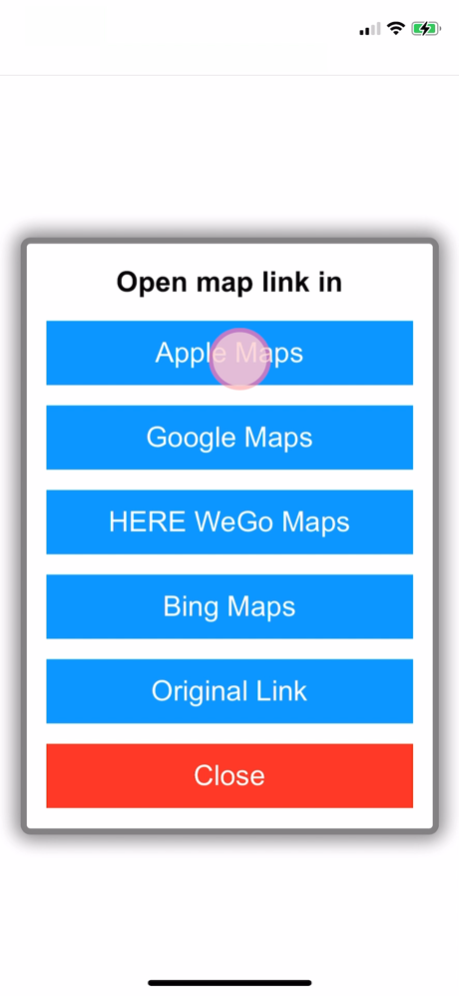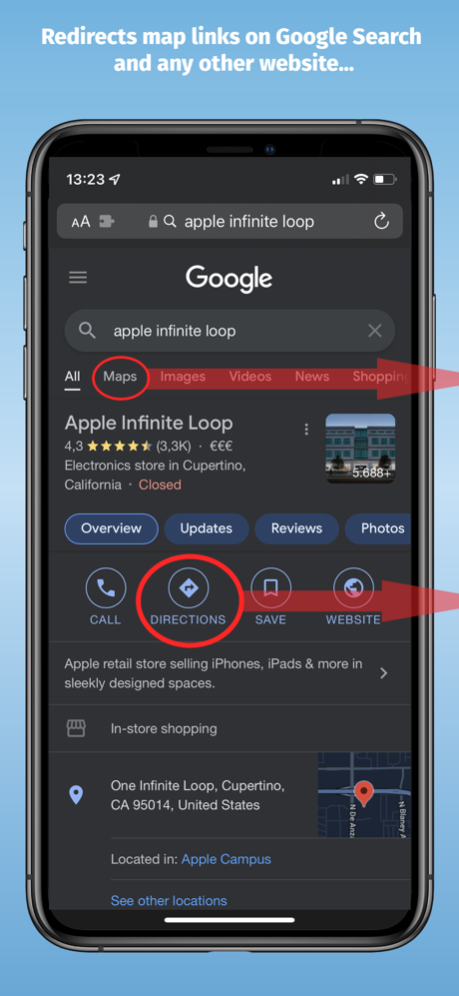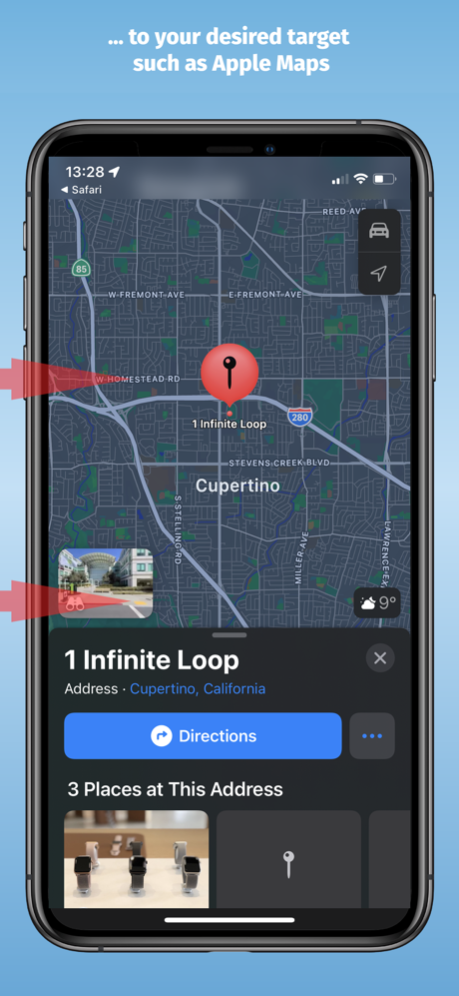Map Redirect for Map Links 1.08
Paid Version
Publisher Description
Map Redirect is a Safari Extension to replace all map links on a webpage to be opened with the map app of your choice. You can select your target to always open in Apple Maps, Google Maps, HERE WeGo Maps, Bing Maps, Waze.
Map Redirect will automatically redirect you to the maps app of your choice. If you select "Ask Me" a prompt will appear to ask you where to open the link.
Works on Google Search pages and any other webpage. No need to copy/paste addresses anymore.
Instructions:
1. Download Map Redirect from the App Store
3. Open Safari. Search for location. For example, type London
4. Click on Context menu (the symbol "aA"). Click on Map Redirect to give it access to the webpage you are visiting.
5. The extension needs to read and alter the web page to change the map links. If asked for access, you may select to allow it for one day or to always allow.
6. In the Map Redirect popup, you can select your target. For example: select Apple Maps
7. Map Redirect will now scan the webpage for map links and convert them to be opened in Apple Maps.
8. Click on any map link
9. Map Redirect will now take you to London in Apple Maps
Note:
Map links on websites can appear in various forms with different parameters. Map Redirect tries to detect and convert them as much as possible to your desired target. Therefore, Map Redirect requires permission to read and alter the web page to change the map links. If asked for access, you may select to allow it for one day or to always allow.
In case Map Redirect does not work on a specific webpage, please contact us and let us know the URL to check and fix it. Thank you for contributing.
*HERE WeGo deeplinking support is limited to only links with geo-coordinates
*Bing maps will use Apple Maps on iPhones
*Waze Deeplinking support is limited to searching from your current location to what is around you
Privacy:
Map Redirect does not use any trackers of any sort, nor does it keep, track, sell, rent, or share any information on you throughout your use of the app with any third parties. All processing happens locally on the webpage you visit with the extension. No data is transferred to any central server. For any questions, feel free to contact us directly.
May 18, 2023
Version 1.08
bug-fixes
About Map Redirect for Map Links
Map Redirect for Map Links is a paid app for iOS published in the System Maintenance list of apps, part of System Utilities.
The company that develops Map Redirect for Map Links is Miao Wang. The latest version released by its developer is 1.08.
To install Map Redirect for Map Links on your iOS device, just click the green Continue To App button above to start the installation process. The app is listed on our website since 2023-05-18 and was downloaded 0 times. We have already checked if the download link is safe, however for your own protection we recommend that you scan the downloaded app with your antivirus. Your antivirus may detect the Map Redirect for Map Links as malware if the download link is broken.
How to install Map Redirect for Map Links on your iOS device:
- Click on the Continue To App button on our website. This will redirect you to the App Store.
- Once the Map Redirect for Map Links is shown in the iTunes listing of your iOS device, you can start its download and installation. Tap on the GET button to the right of the app to start downloading it.
- If you are not logged-in the iOS appstore app, you'll be prompted for your your Apple ID and/or password.
- After Map Redirect for Map Links is downloaded, you'll see an INSTALL button to the right. Tap on it to start the actual installation of the iOS app.
- Once installation is finished you can tap on the OPEN button to start it. Its icon will also be added to your device home screen.